As a specialist in online marketplaces, we have pooled our advice and tips into our “Selling on Amazon” guidebook to give you every chance of success.
Different options for selling on Amazon
There are several options open to you when selling on the marketplace, but we’ll focus here on the:
Professional plan
This plan is aimed at professionals who are looking to place their catalogue of products on the marketplace and develop a new sales channel.
With a professional account, known as a Seller Central account, you can sell on Amazon France as well as to other European countries.
In our guide: “How to sell on Amazon”, we explain how you can sell on Amazon France under the professional plan.
If your goal is to expand your business globally, you can get in touch with our agency and we will happily advise you and help you with your vision.
How to become a professional seller on Amazon?
Registering as a seller and creating a Seller Central account
The first step in selling your products on Amazon is, of course, registration.
In professional jargon, we are talking about creating a Seller Central account.
The Seller Central is the web interface where you can view your entire sales activity. You can also:
- Add information on your products
- Handle inventory
- Check your sales statistics
- Manage information about your business
What details do you need to set up your Seller Central account?
Certain information will be required to properly set up your seller account:
- A copy of your business registration certificate dated within the last 90 days
- Proof of address for your business
- Bank details
- Name of a main contact person
- Your VAT registration number
Did you know that if you are not yet registered for VAT, Amazon offers a VAT Services programme? This lets you manage your registration and filing obligations through a tax services provider.
Once you have supplied all the required information and documents for selling on Amazon, the platform will check those details and if everything is satisfactory, your Seller Central account will be ready to use.
How to list a product on Amazon?
Becoming a professional seller on Amazon is a complex process that can quickly discourage novices.
Indeed, selling on the marketplace consists of various particular features and the product listing step is more complicated than on a traditional e-commerce website.
Here we explain the main steps for listing a product on Amazon and the concepts to contend with when trying to be a success on the marketplace.
What is the difference between a product offer and a product listing?
One of the first notions to ingrain in your mind is the difference between the offer and the listing?
The offer contains information specific to the seller, such as sale price, product condition and delivery times.
The listing contains information specific to the product and it cannot vary from one merchant to the next. Some examples are the product’s name, brand and technical features.
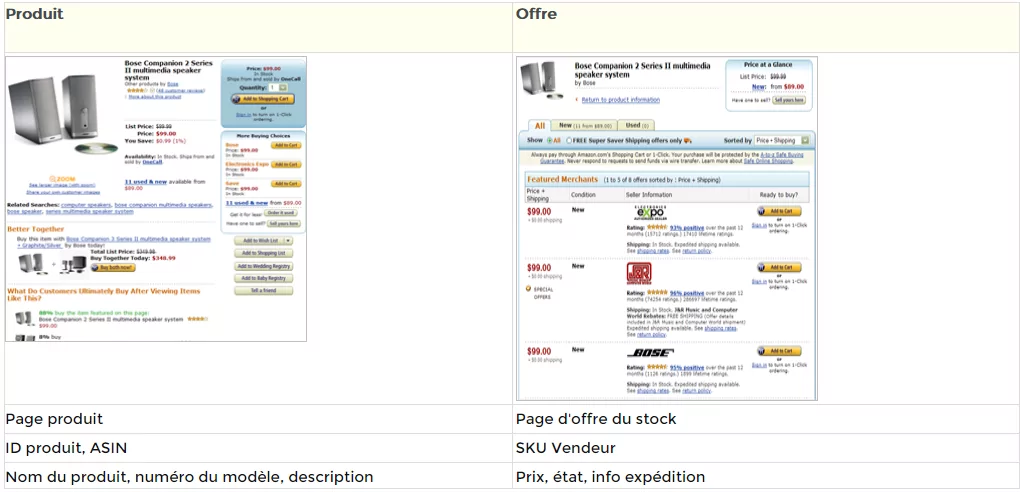
When you create a product offer, you can customise a number of factors; whereas the detailed information on the product will be the same for all sellers.
Below is an example for a Philips toaster

For this reason, you should find a match with products already sold in Amazon’s catalogue before creating your product offer.
Links with products sold on Amazon
With hundreds of thousands of third-party merchants, the same product could be sold on Amazon by different sellers. To avoid duplications on the results pages and mar the customer experience, Amazon links products in order to match a product with an existing offer.
To make this link, Amazon uses a match engine that takes care of adding your offer’s information to the product information shared by all sellers.
Then, Amazon decides which offer it will highlight in its results, which moves us onto winning the buy box.
Getting your offer displayed in the buy box
Once the products have been linked, Amazon showcases a single offer.
- The displayed offer is from the merchant who has won the buy box.
- Offers from other merchants are shown below the buy box.
Winning the buy box is thus a crucial aspect in succeeding on Amazon. With your offer highlighted, customers quickly and easily see your product which amplifies your chances of making a sale.
Amazon uses an algorithm to choose the winner of the buy box and the platform does not disclose the precise criteria it uses in making the selection.
But not to worry, thanks to our experience on Amazon, our consultants can help you to win the buy box by optimising the different performance factors of your product offer.
Now that you understand the particular aspects of selling on Amazon, we will move onto how to set up your offer.
Creating product offers on Amazon
To sell your products on the marketplace, you must create what Amazon calls product offers. This seems like an obvious step but as we mentioned in the introduction to this article, selling on Amazon is a complex process. Once you start creating your product files, you will see just how complicated this gigantic marketplace really is.
How you create your offers will depend on the type of product you wish to sell and you will have several options to choose from.
How to create product offers to put on Amazon?
The listing of products is carried out in Seller Central.
You can list products in two ways:
- Manually by using “Add a product”
- In bulk by using inventory files
Creating product listings with “add a product”
Firstly, this tool is only available for the following Amazon categories:
- Amazon Device Accessories
- Car and Motorbike
- Baby
- Professional, Industrial & Scientific
- Toys & Games
- Electronics
- Home and Kitchen
- Software
- PC & Video Games
The tool is available in the “Inventory” menu in Seller Central. It lets you manually create individual product listings and match them with existing offers by searching the product name or EAN code.
This option is best suited for sellers who are not creating a large number of product offers.
If you are looking to place a large number of products for sale on Amazon, the inventory file is your best option.
Creating product listings with inventory files
An inventory file is a spreadsheet whose columns refer to a particular piece of information about the product. There is one column for the name, another for the description, a third for the price and so on.
You only need to download this file from the Seller Central to start the batch listing of your offers. But before all that, you need to first make a choice on the type of inventory file that you will use. There are two types and your decision could influence the visibility of your products on the Amazon results page.
Inventory file
This file allows you to create SKUs (stock keeping units) for the products that already exist on Amazon.
It contains basic information on your products, such as price, quantity available and delivery times.
Listing loader
This file can also be used to create new SKUs. You can use this file to fill in additional product features not mentioned in the basic information.
You can also provide URLs for pictures of your products.
What information do you need to provide to create your product offer?
There are certain pieces of information that are common to all sellers, such as the brand, model and product features. On the other hand, to set yourself apart from competitors and create attractive offers, you can customise a number of aspects, including:
- Product title
- Images
- Description
If you want to know more about this side of things, check out our article on creating product listings on Amazon.
How to list a product that is not in the Amazon catalogue
If you are a manufacturer and your products are not yet sold on Amazon, the procedure for listing your offer will then be different.
You must first register with the Amazon Brand Registry.
We won’t describe the registration process here but our teams can help you with this step.
When you have registered your brand, you will be able to request that an ASIN be created, this is a unique product code specific to the Amazon marketplace.
You will have to provide the following information:
- Product name
- Brand
- Manufacturer
- Category
- Description
- SKU
- UPC/EAN/JAN
Now that we’ve looked at how to list products on Amazon, another crucial step in the whole e-commerce chain now arises: logistics.
Choosing a logistics model when selling on Amazon
Amazon FBM
Before you sell your products on Amazon, you have to choose a way to deliver them.
You can decide to deliver the products yourself, which means you store the products at your place and hire a carrier to take the order to the end customer.
This model is called Amazon FBM (Fulfilment by Merchant)
Amazon FBA or Fulfilment by Amazon
You can also choose to leverage the logistical power of the platform and have your products delivered by Amazon.
By opting for this model, your stock is sent to one of Amazon’s 175 distribution centres and the marketplace will handle packaging, labelling and delivery of your orders.
With Amazon FBA, your products are automatically eligible for Amazon Prime.
Amazon Prime is a paid subscription service offered by the platform to customers. It offers free one-day delivery. This highly efficient delivery service is greatly valued by buyers and can have a direct impact on sales volumes.
Amazon FBA or Amazon FBM?
Choosing the logistics model is a vital step that can impact your performance and profits.
Depending on how your business is organised, our agency can help you choose the most suitable distribution channel for you.
Your decision will have to take into account the possible storage and delivery costs associated with either method.
Once you have established your business model and your distribution strategy, you will be ready to sell on Amazon. But it is not all over yet. You will need to set out a strategy on how to improve the visibility of your offer on the marketplace’s results page.
Product publicity and promotion
To ensure potential buyers see your products, there are two marketing tools available to you:
- Natural listing, this is the equivalent of Search Engine Optimisation or SEO.
- Publicity through Amazon Ads.
Natural listing
Getting your products noticed naturally will depend on a number of factors.
In much the same way as SEO is used for Google’s search engine, you will have to do research into what are the most relevant keywords to use in your product listings and rewrite titles and descriptions that can leverage SEO.
On the other hand, just optimising the content is not enough.
The Amazon algorithm (known as A9) considers factors tied to the performance of your products, such as the number of reviews, the sales price and volumes, and the seller’s responsiveness in dealing with messages from buyers.
So, before gaining better natural exposure on the results page, it is advisable that you use some publicity to get the sales rolling so you can improve the various indicators that will raise your ranking.
Amazon Ads
If you choose to advertise on Amazon, your products are known as sponsored products. They can be displayed below the natural results or highlighted in the detailed product listings of offers similar to yours.
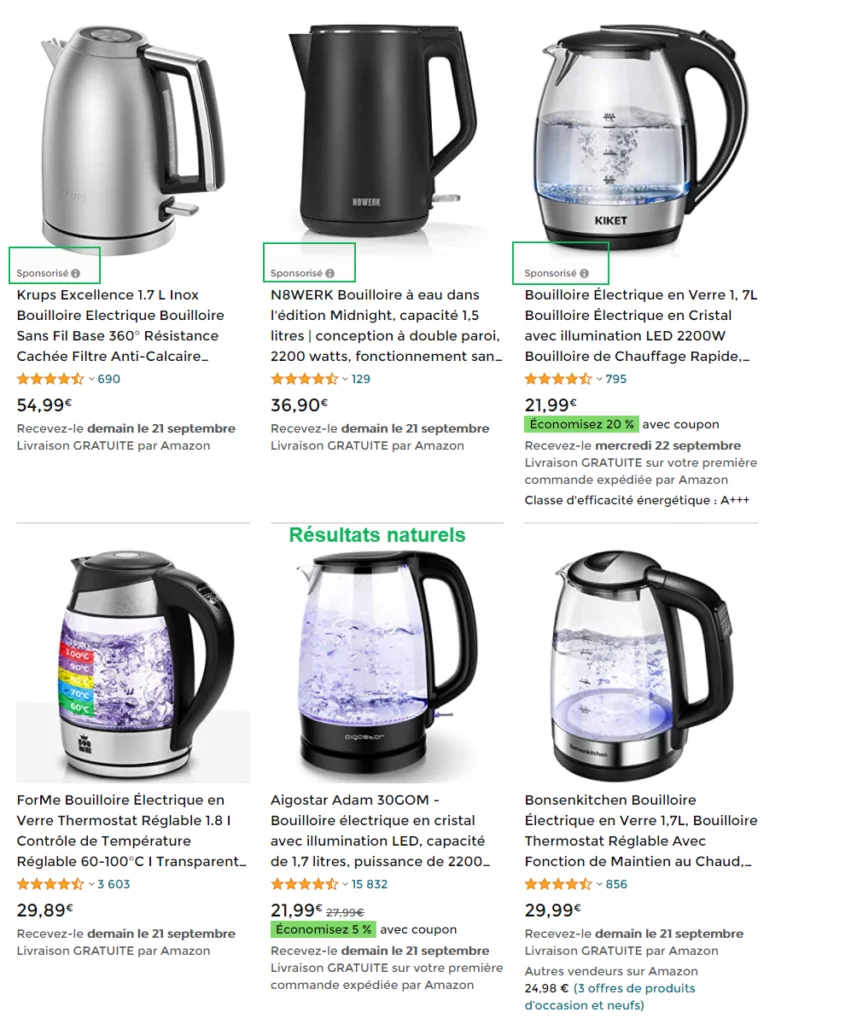
There are several advertising formats but they are all based on an auction system and you pay each time a user clicks on your ad. This is what is known as Cost-per-Click (CPC) or Pay-per-Click (PPC).
To sell on Amazon, you should set up an advertisement budget that you can spend while still keeping a profit margin for yourself.
You will also have to decide on who will manage and streamline the advertisement campaigns; while the user interface seems intuitive at first, advertising properly requires a specific skill set.
If you want to learn more on how to advertise on Amazon, you can check out our article “How to create sponsored product ads on Amazon?” or get in touch with our experts on Amazon Ads.
Now that we have gone over the marketing aspect of your Amazon sales strategy, let’s now turn to the operational management of your seller account.
Managing orders and payments
Amazon is extremely demanding of its third-party sellers because it takes the user’s experience and customer satisfaction very much to heart.
When you become a seller on the marketplace, you agree to comply with a certain number of performance targets. If you fail to hit these targets, your account could be suspended.
Accordingly, it is important that you budget enough time during the day to manage your business on Amazon. This working time is often underestimated by sellers and is the reason why our agency offers you operational support and not just advice.
When you sell on Amazon, you will find there are numerous daily tasks to carry out and you must do them quickly and efficiently – something that is easier said than done.
Your success on the marketplace will depend on how well you manage buyer comments, sort out disputes with Amazon, monitor deliveries among a myriad of other things. You will need to have all this in mind from the very moment you start selling.
Using Amazon to sell goods requires a lot of prior preparation, a strategic approach and dedicated resources.
To quickly attain your sales targets and harness the immense potential of this marketplace, don’t hesitate to enlist the help of professionals.